Table of Contents
Introduction
To understand cloud computing we just need to focus on the words “Cloud Computing”. Where you can clearly see that “computers on cloud.” Basically, you can access all the computing services such as servers, storage, databases, networking, software, analytics, and intelligence by internet. You don’t need to purchase everything, there are some companies which are called cloud service providers, they create a huge infrastructure, and you just need to rent the services you require. That’s it, now you can access all those services without purchasing for a lifetime. You can use it until you need it, then you can stop them anytime.
Types of cloud computing
There are four types of cloud computing. Private clouds, public clouds, Hybrid clouds and multi clouds. We understand each type in detail.
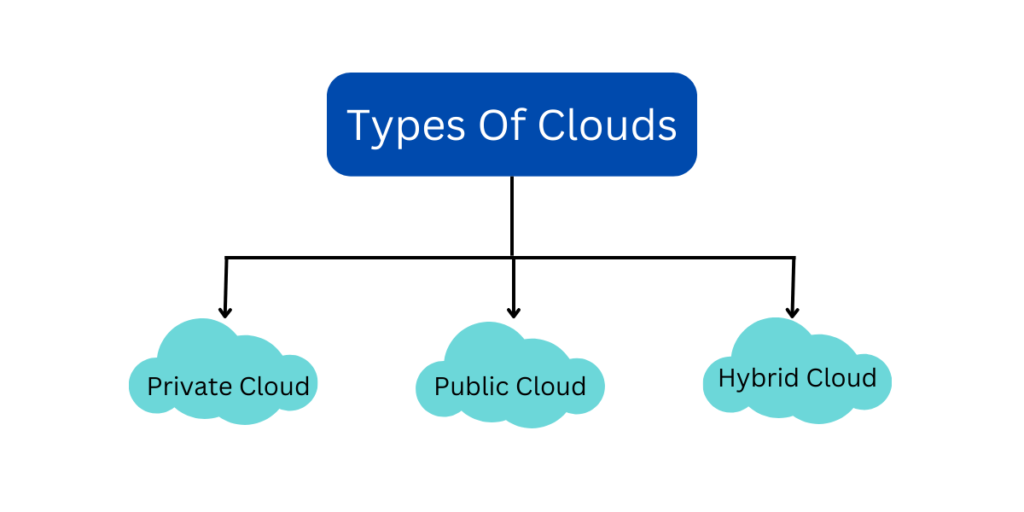
Public clouds
Public cloud is an IT model where cloud service provider creates computing services on the internet. Which includes compute, storage, development, deployment, networking, software, application, etc. Certain public cloud computing resources can be accessed at no cost, whereas customers have the option to pay for additional resources through subscription or pay-per-usage pricing models.
To understand a public cloud properly we can compare it with renting a house. Where we are not the owner of the house, but we need accommodation for some time, so we rent it instead of buying. Same cloud service providers own a whole infrastructure, and we will rent a service as per our requirements. With the public cloud, you have the advantage of automatic scaling for your computer and storage resources, ensuring they expand seamlessly as per your requirements. Additionally, you benefit from enhanced security measures and a wider range of services to cater to your needs.
Examples of public clouds include Google Workspace, Amazon Web Services (AWS), Dropbox, Microsoft offerings such as Microsoft 365 and Azure, and streaming services like Netflix.
Private clouds
Private clouds are also an IT structure like public clouds. But here the whole infrastructure is owned by a single origination or company. It is like owning a house not renting. In private you have your own space for usage but here you are also responsible for taking care of the whole structure. Setting up a private cloud involves acquiring hardware to fulfill the required capacity, along with bearing any licensing expenses for the necessary software applications.
HP Data Centers, Microsoft, Elastra-private cloud, and Ubuntu are examples of a private cloud.
Hybrid clouds
Hybrid cloud is not something different but the combination of public cloud and private cloud. Hybrid cloud provides a facility to connect private and public clouds of a particular organization. The motive of hybrid cloud is to create a mixer of private and public cloud resources so the companies can choose any service from both cloud services, and they can move their data and applications between two different types of cloud easily and effectively depending on their usage and requirement.
Hybrid clouds operate by merging resources and services from multiple distinct computing environments. To enable seamless sharing, shifting, and synchronization of information, hybrid cloud architectures necessitate integration, orchestration, and coordination. This allows for swift and efficient management of data across different cloud environments. If you desire to leverage the scalability and robust security offered by a public cloud service like Google Cloud, while also adhering to data residency regulations or fulfilling computing requirements near your customers, adopting a hybrid cloud approach is ideal. This approach is particularly beneficial for those who have critical systems operating across both private and public clouds, making hybrid computing an excellent choice.
There are some advantages to having a hybrid cloud are modernize at your own pace, maintaining regulatory compliance, running apps on-premises, running apps at remote edge locations. AWS Outposts, Azure Stack, Azure Arc, Google Anthos and VMware Cloud on AWS are examples of hybrid clouds.
Multi clouds
Multi cloud is combination of two or more cloud services from two or more cloud service providers. When enterprises talk about multi cloud, they’re typically talking about using multiple cloud services—including SaaS, PaaS, and IaaS services—from two or more of the leading public cloud providers. Multi cloud environments typically consist of a blend of two or more public clouds, two or more private clouds, or a combination of both private and public clouds.
Sometime people get confused between multi cloud and hybrid cloud. If I tell you in simple language hybrid cloud is like hybrid car where car have two engines one electric and second is traditional deasil or petrol combustion engine. On the other hand, multi cloud is like different transportation where you use your private car to for shopping and picnic but for work you use train to avoid traffic and save money and time.
The main distinction between multi cloud and hybrid cloud lies in the nature of the cloud infrastructure utilized. Multi cloud refers to the utilization of cloud computing services from multiple public cloud vendors for various workloads, whereas hybrid cloud refers to the deployment of shared workloads across multiple computing environments. A multi-cloud strategy usually involves combining various leading public cloud providers, such as Amazon Web Services (AWS), Google Cloud Platform (GCP), Microsoft (Azure), and IBM.
Services of cloud computing
Mainly there are three different cloud services available SaaS, PaaS, IaaS.
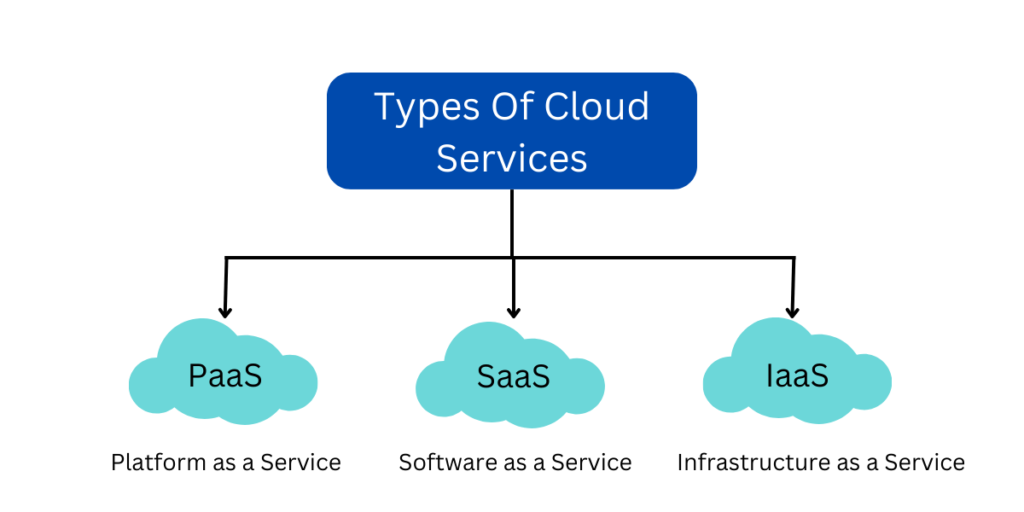
SaaS (Software as a Service)
SaaS is software-based cloud service. Here cloud service provider hosts the software and application to their own location. Users access those software and applications via internet by web browser and particular API. Here users don’t need to purchase whole infrastructure for their business requirements they can hire and pay for the services for time as form of subscription or plans. SaaS provides benefits like it is cost saving, time saving, and you can increase or decrease services as you want. In addition, SaaS users can have advantages of new features as soon as the provider uploads and publishes them. SaaS providers stores data and information of users in data centers and they take responsibility to protect the data so users will not lose their data in case their device crashes and is destroyed.
Software as a Service (SaaS) stands as the dominant delivery model for most of the commercial software in present times. The market offers an extensive array of SaaS solutions, ranging from specialized industry and departmental applications to robust enterprise software encompassing databases and artificial intelligence (AI) functionalities. Click Up, HubSpot, Salesforce, Donor box, Slack, Buffer, Hyper context, DocuSign are examples of SaaS.
PaaS (Platform as a Service)
We don’t need to confuse SaaS and Paas. Paas is a perfect cloud structure which provides everything to developers to create their applications such as mobile and web applications. It provides everything to build, run, and manage applications from servers and operating systems to all the networking, storage, middleware, tools, and more. In Addition, PaaS offers services such as programming languages which help to improve applications by applying artificial intelligence (AI) chatbot, block chain and internet of things. PaaS provides features and tools such as big data analytics, content management, database and data management, systems management, and cloud security for analysts, end users, and professional IT administrators to support developers.
PaaS also comes with the fundamental benefits of cloud computing, transparent pricing, turnkey provisioning, on-demand scalability, disaster recovery, and intuitive dashboards for easier management which is very helpful to enterprise. With the help of these services, we can simplify the IT solution and standardize them easily. By using ready to use solutions businesses can speed up their business innovations and reduce the risk of operation and security.
IaaS (Infrastructure as a Service)
IaaS is infrastructure as a service which means a cloud service provider owns and operates hardware and software services on private, public or hybrid Cloud. When you have IaaS service you buy and purchase the computer and storage as per your company requirements. For example, when you need any computer services to develop any application and software you pay for the needed services. And for that application you need storage as well, so you rent for the data storage as per your consumer need. So here don’t get confused with other services. Well SaaS also provides service for computer, networking and storage. But like PaaS and SaaS, IaaS is not for the end user. This service is for applications IT, IT operations, DevOps, system and database administrators, and full-stack developers. IaaS is specially used for development and testing, hosting website and application, storage, backup, recovery and high-performance computing.
Advantages and disadvantages
Advantages
The benefits of cloud computing can be discussed by the service and model. If we have a look at the overall benefits, we can say that it reduces the cost of infrastructure. For example, you have business, and you want to move it online. For that you need to create your own setup with computers and servers which can be very expensive and hard to set up. You also need developers and engineers to create. These all stuff are provided by cloud service providers and for service you just need to pay by subscription Methode. And if you want to extend the storage service and scale the business you can increase your service as per your requirements. As per the global cloud service market the organization saves up to 35% of the operating cost by adopting cloud computing.
Back up and recover data is most important for every company because data is everything. Big organizations can create on-site data centers and back up but sometimes they have also failed to protect data from disaster. Worldwide around $3.85 million losses recorded by data breach. In cloud computing they store data in more than different servers so if anyone gets affected by disaster and breached, they have another copy of data so all your data will be recovered safely.
Cloud computing can save you in downtime. Normally due to system failure or human error downtime occurs in the company. During this period the company is losing a lot of money. And if this affects your customers it can create a negative impression. In downtime employees take a rest and productivity goes down which can cause the company big losses. But the companies have cloud infrastructure, they face 60% less losses than other companies. So, cloud computing maximizes uptime. During the Maintenace, employees must create backup files during the daily ongoing process which time consuming, but cloud computing can make it easy and faster.
Disadvantages
Cloud computing is not a cheaper option every time. The service you are using from cloud services providers, if you are sure that you have needed this for long period of time and required storage is predictable, it’s better to purchase own set up rather than renting on cloud computing. Once you decide to move your whole business on cloud this process is very easy. But when you want to change cloud service provider or moving data to on premises can be very complicated and expensive.
The cloud infrastructure is managed and controlled by the services provider; business worried about not having full control. Another disadvantage is internet connection. In cloud computing everything depends on the internet connection. If your company doesn’t have internet connection, you will not be able to access any cloud service during outage. This will not affect your data stored in cloud, but the access and use of services will be unavailable until you get the internet connection.
Cloud service providers
- Microsoft Azure
- Amazon Web Services
- Google Cloud Platform
- Amazon
- Oracle
- Alibaba Cloud
- Microsoft Corporation
- VMware
- Digital Ocean
- Salesforce
- IBM Cloud
- Oracle Cloud
- Rackspace
- Dropbox
- Rackspace Technology
- Adobe
Future of cloud computing
As we can see, for the past few years, cloud computing has been creating a positive impact on business. People are adopting cloud services from different providers which will increase more competition and providers will continue to update their services in advance so consumers can take benefits of latest technology. This will also create Prise war between providers which will be beneficial for consumers. As we can see cloud computing made it easy to bring business online for every organization whether it is small or big.
Currently artificial intelligence and machine learning is breaking records. In future we will see that cloud computing will provide amazing services with the help of AI and ML. For example, with the help of AI, we can provide services like automatic up scaling and self-healing systems. As cloud computing is growing faster, this has become a huge platform of data. Where a lot of data is being stored, the providers will focus on security. Providers will invest in protecting data and give focus on security technology
Cloud computing is a very fascinating technology which has made our business and lifestyle easy and faster. Ones you upload your photo on cloud (google photos, iCloud, etc…), you can access those photos anywhere and anytime in the whole world. How amazing! Still, this is just the beginning. There are a lot more technologies coming. May be in future we will be using cloud with AI with more advance features. We are also achieving good results in quantum computers as well. Just imagine cloud computing with quantum computers can’t imagine what will happen.
By the way if you want to know about AI and Quantum computers check out my articles on it by using bellow links.
If you are reading until here means you are good reader. If you have any suggestions regarding this article, please contact me with this link https://aralop.dev/contact-us/
And if you want to read more articles on science and technology, please visit my web site https://aralop.dev/
References
https://www.zdnet.com/article/what-is-cloud-computing-everything-you-need-to-know-about-the-cloud/
https://aws.amazon.com/what-is-cloud-computing/
https://morefield.com/blog/pros-and-cons-of-cloud-computing/
https://www.knowledgehut.com/blog/cloud-computing/cloud-computing-future

Pingback: TOP 10 Unbelievable AI TOOLS WHICH WILL BLOW YOUR MIND! - Aralop
Pingback: Explosive Luna 25 Impact on Moon's Surface!!! - Aralop
domed xyandanxvurulmus.oLZS1fmnOlLB